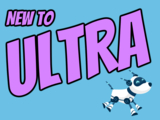Six assessment & grading updates for Ultra courses in April
Review upcoming change & plan a course migration over summer
Beginning in late spring and moving into summer, faculty will see extensive upgrades to Ultra courses, particularly in the areas of assessment and grading. This focus aligns with feedback from UMBC faculty to Ultra developers, prioritizing need on key areas. Six updates will be applied to assessments and grading:
- Display questions one at at time: Instructors can enable this Settings panel.
- Improved feedback display controls: Supporting academic integrity and protecting assessment content is important. If selected, the instructor defines when the student can view their assessment submission.
- Post grades automatically: When selected, an assessment grade appears to the student as soon as the attempt is graded.
- Calculated numeric question type: This assessment question type is important for math and other STEM courses. Students enter a number as an answer and the answer field will only validate numeric digits.
- Download test results: Instructors can download test results for external analysis and evaluation from either the gradebook grid or list views.
- Search for student submission receipts: For each attempt a student makes, the instructor can search for a receipt confirmation number. This helps instructors find student submissions when extra verification is needed.
Learn more about these new features and more in our What's New in Assessment & Grading in Ultra webinar on April 19, 2022. We will also offer a dedicated workshop on Grading and the Ultra Gradebook on April 14, 2022.
Further updates to Ultra courses support content creation. Earlier this semester, Ultra courses were updated to more easily allow copying content from Original courses. In April, Ultra courses can now copy content from within the course itself, including folders, documents, tests, assignments, web links, discussions, and journals. This internal copying workflow also includes learning modules and individual items within those learning modules.
Additionally, instructors and students will be able to author and share computer code in the Ultra content editor using a new Code Snippet tool. The content editor identifies eleven programming syntaxes (such as Python, Java, JavaScript, PHP, HTML, and others) to better support STEM courses.
Finally, the Blackboard Instructor app will include a fully Responsive Web Design interface for Ultra courses, allowing faculty to:
- build courses, including create and upload content
- grade students work, including update assessment settings
- communicate, including participate in discussions
The enhanced Blackboard Instructor app will be available in mid-April from the iOS and Android app stores. If you have already downloaded the app then it will be automatically updated if you have this choice enabled on your device or will require a manual update if this choice is not selected.
The next update to our test environment will take place on April 12, 2022. Faculty who are interested in test driving new features before they are released to production should open an RT ticket to request early access. Please watch the FAQs, including the What's New with Ultra page, and myUMBC for additional information about Ultra.
As always, if you have any questions about teaching, learning, and technology at UMBC, please consider the following options:
Posted: April 1, 2022, 9:56 AM