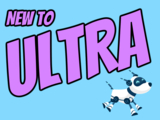Gamify Ultra courses with achievements & build question banks with AI tools in October update
Enhancements to Ultra Docs & student feedback page
With the October update to Ultra, instructors can gamify their courses or spark learner engagement and motivation using course achievements. Built on performance criteria (e.g., graded items), achievements are visible to students from the main navigation bar. This exciting update provides support for self-directed pathways, offering increased flexibility for assessment and student learning outcomes.

Image 1: Example of badge creation screen in Ultra course
Note: Achievements will be enabled on our production site by October 7.
With the release of the AI Course Design Assistant, instructors benefit from time-saving support for test question creation among other tools. This month's update provides the option to generate test questions directly in a question bank. Refining questions is provided either by entering a description of the learning objective(s) or topic or by selecting course materials, such as Ultra Documents or course files (e.g., readings, handouts, presentations). As with generating test questions directly in a test, instructors can specify the question type, complexity, number of questions, and output language.

Image 2: Example of auto-generating questions in a question bank
Improvements to the student submission review page will make it easier for students to access instructor feedback, including additional labels and other indicators, to help students easily find the information they need. Students now have a Read more option for overall and attempt feedback.
A new Mastery tab in the Gradebook will allow instructors and students to see how their activities align with institutional and/or program goals. Based on the goal performance scale set by UMBC, the tab displays the mastery of each alignment (e.g., Distinguished, Proficient, Foundational, etc.). The Mastery tab enables instructors to view the level of mastery per alignment for each student and how each student is performing against those alignments. Note: UMBC is planning to launch the Mastery tab for SP2025.

Image 3: Example of instructor's view of student's mastery of program goals in a course
Additional updates for October include:
- A Needs reconciling section now appears on the gradebook Overview tab. In this section, reconcilers can easily access all items ready for reconciliation.
- Blackboard expanded discussion notifications to include email. Emails are sent when users opt for "Email me right away" notifications.
- Blackboard made several usability improvements to Ultra Documents including inserting files from the Content Collection.
- Instructors will experience faster loading when scrolling in the Student list, posting grades, and viewing rubrics in Flexible Grading.
- For larger classes with more than 2000 enrollments, the Flexible Grading page loads 25% faster.
Faculty should see the latest updates in their Ultra courses around October 3-4, 2024. The next update to our Ultra test environment will take place on October 8, 2024; release notes are posted to the What's New in Ultra that same week. Faculty who are interested in test driving new features before they are released to production should open an RT ticket to request early access. Please watch the FAQs, including the What's New with Ultra page, and myUMBC for additional information about Ultra.
- Check our extensive FAQ collection
- Open a ticket via RT
- Follow the Instructional Technology & DoIT myUMBC groups
- Request a consult with instructional technology staff
- PIVOT | Academic Continuity | Keep On Teaching | Student Technology Resources
Posted: October 3, 2024, 8:29 AM