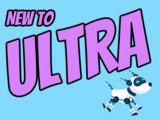September brings knowledge checks, updated course landing page, AI conversations to Ultra
Grading overview, activity log, new feedback for students
The latest release of Ultra enhancements comes two weeks into the fall 24 semester, bringing formative knowledge checks to Ultra Documents, a redesigned course landing page, and a new learner engagement tool called AI Conversations.
In the August release, the Ultra Document saw significant improvements to support robust flexible layouts that are mobile friendly and responsible. With this update, instructors can now create formative knowledge checks to enhance the learning experience, allowing students to engage with content and receive immediate feedback. Instructors can provide correct/incorrect feedback and access simple metrics about attempts. Knowledge checks are formative and do not pass to the gradebook at this time.

Image 1: Example of knowledge check question (animated)
As previously announced, Anthology will update the Ultra course landing page to focus content on the left and course actions on the right. Additionally, it will be easier to distinguish between content containers (e.g., folders, learning modules, other content types) to help improve course navigation for all users. Moreover, functional improvements with this redesign provide clearer options to create content throughout the course.
Image 2: Comparison of old Ultra course page (left) and new Ultra course page (right)
The AI Conversation is a new engagement tool guided by AI, encouraging students explore their thoughts on an assigned topic. Currently available as a Socratic questioning exercise, the AI Conversation's persona is configured by the instructor (name, avatar, and personality trait) with options to test and preview for reliability. Additionally, a customizable reflection question allows students to share their thoughts on the activity and, if prompted by the reflection and instructor, lets them flag any bias or errors from the AI as part of Anthology’s Trustworthy AI Approach. On submission, the instructor can review the AI conversation transcript and the student's reflection. Future updates to this engagement activity in late FA2024 will include roleplaying and debate options.
Image 3: Example of student participating in an AI Conversation
Finally, a new activity log is available to instructors in the Ultra course, helping with decisions in academic disputes and aiding in troubleshooting. Events include course access, assessment start/save/submitted, discussion access/save/edit/reply, document access, LTI (tool) access, and journal access. The Activity log can be filtered by event type and can look to the past 140 days.
Additional updates for September include:
- Instructors will find a new gradebook Overview tab to improve task orientation and grading efficiency. This tab contains two sections: Needs Grading and Needs Posting.
- To help instructors stay on top of their grading workload, there will be a number in the Gradebook tab to indicate when there are new submissions to grade.
- Ultra introduces a new student-facing submission review page for assignments that makes all instructor feedback on a submission more visible, even if the assignment is hidden by a release condition.
- The Wiris engine and equation editor is updated to improve the rendering of subscript and superscript formulas, providing a better experience for STEM courses.
- Ultra added a new option to help instructors remove submissions from the grading workflow without having to delete them. When grading a student, you can now select Exclude Attempt to remove it from the Needs Grading workflow.
- When enabled, the Automatic Zeros gradebook setting gives a zero score to students who haven’t made a submission by the due date. To help instructors find and grade late assessment submissions, they are now indicated as Needs Grading on the Grades and Gradable Items gradebook pages.
Faculty should see the latest updates in their Ultra courses around September 5-6, 2024. The next update to our Ultra test environment will take place on September 10, 2024; release notes are posted to the What's New in Ultra that same week. Faculty who are interested in test driving new features before they are released to production should open an RT ticket to request early access. Please watch the FAQs, including the What's New with Ultra page, and myUMBC for additional information about Ultra.
- Check our extensive FAQ collection
- Open a ticket via RT
- Follow the Instructional Technology & DoIT myUMBC groups
- Request a consult with instructional technology staff
- PIVOT | Academic Continuity | Keep On Teaching | Student Technology Resources
Posted: August 29, 2024, 9:33 AM